Understanding DVDs and Their Foundations
DVDs, or Digital Video Discs, have revolutionized the way people store and access media. They combine impressive storage capacity with ease of use, offering a physical format that’s well-suited to the demands of high-quality video and audio.
Physical Composition of a DVD
A DVD is crafted from a special kind of plastic known as polycarbonate. This material accounts for the disc’s durability and the ability to hold data securely. Each DVD has a thin layer of aluminum, which acts as a reflective surface for the laser that reads the data. These optical discs can be either single-layer or dual-layer, with dual-layer discs such as DVD-9 having nearly double the storage capacity compared to a single-layer DVD-5.
DVD Technology Evolution
When DVDs first hit the market, they offered a quantum leap in storage over their predecessor, the compact disc (CD). The evolution of DVD technology brought us various formats, including DVD-5, DVD-9, and the vast DVD-18, a dual-sided dual-layer disc boasting the storage capacity to hold a library of data or video on a single disc.
How DVDs Store Data
DVDs employ laser technology to both read and write data. A laser beam encodes information by creating tiny bumps known as pits on the disc’s surface, while the flat areas between them are called lands. When a DVD player reads the disc, the laser detects the difference between pits and lands, translating them into a digital signal that can be processed into video, audio, or other data forms. This capability allows DVDs to store hours of high-quality video and audio, making them an immensely popular medium for movies and data storage alike.
Discover more about the physical composition and structure of a DVD, and the remarkable technology behind DVDs. These discs rely on intricate layers of data encoding, which are read using precise optical technology. The advancement of laser optics has played a crucial role in improving DVD performance, with innovations stemming from research into the most powerful laser in the world. This has allowed for greater storage capacity and enhanced playback quality, making DVDs a key format in digital media.
DVD Formats and Compatibility
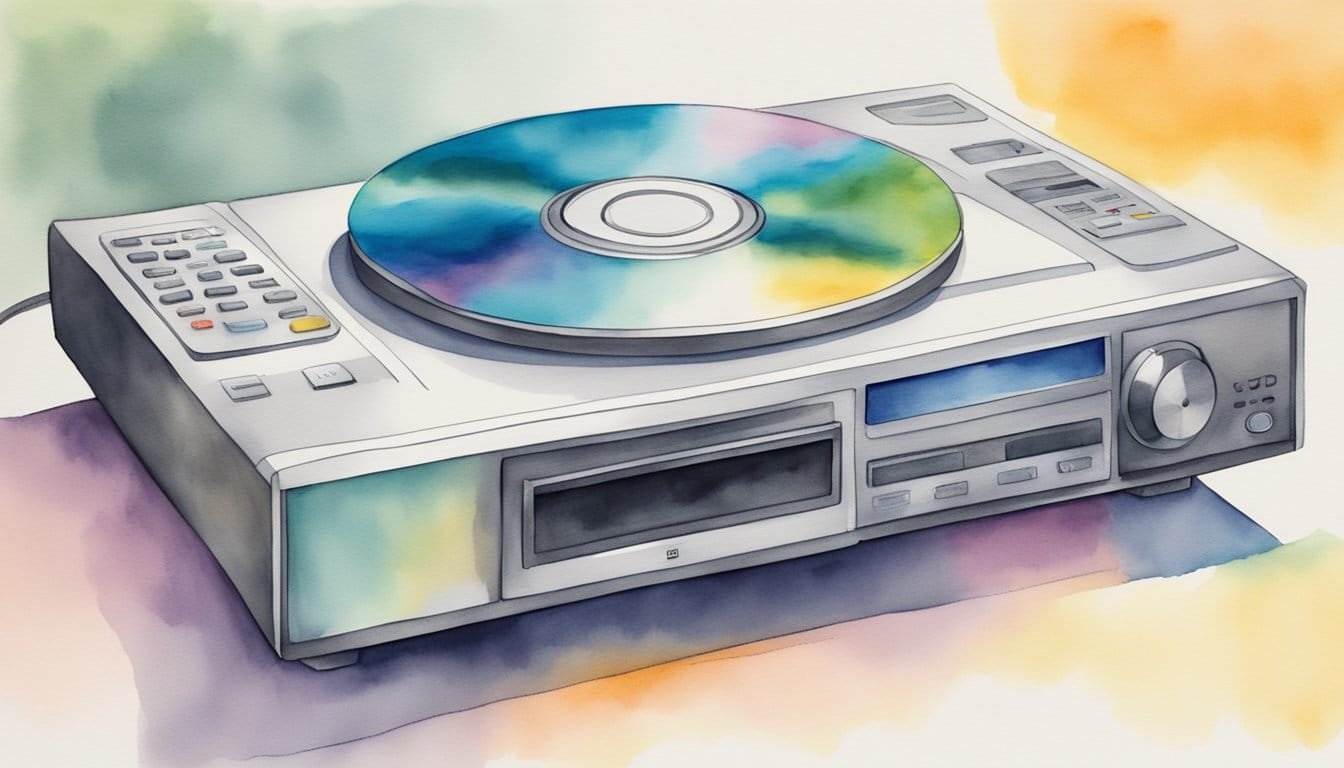
Navigating the landscape of DVDs requires understanding the array of formats available and their compatibility with various players. Here’s what one should know.
Different Types of DVDs
DVDs come in several formats, each tailored for specific uses and hardware capabilities. The DVD-ROM is a read-only format, which means that it cannot be written or recorded over; it’s typically used for commercial movies and software distribution. Recordable formats include DVD-R and DVD+R, which can be written to once, and rewritable formats such as DVD-RW and DVD+RW, which allow users to record and erase data multiple times. Then there’s DVD-RAM, a less common but highly reliable format used mostly for data storage and archival due to its superior recording stability and the ability to be rewritten up to 100,000 times.
Dual-layer DVD technology effectively doubles a disc’s capacity by adding a second layer of data. This is especially useful for longer movies which require additional space without compromising on quality.
Region Coding and Video Standards
DVDs often incorporate region coding, which restricts where a disc can be played. For example, a DVD bought in Europe (usually Region 2) will not play on a North American player (Region 1), unless it’s region-free. This system was designed to control the international distribution of DVD releases.
There are also different video standards to consider: NTSC and PAL. NTSC is primarily used in North America and parts of South America, while PAL is commonly used in Europe and Asia. These standards not only differ in frame rate but also in their resolution, with PAL boasting a higher number of lines than NTSC. It’s essential to ensure that the DVD matches the standard of the player and the television it’s played on, to avoid any playback issues.
Knowing the distinctions between these formats and standards is the key to unlocking the full potential of DVD technology, allowing consumers to enjoy a world of digital entertainment.
Playing and Using DVDs

When you pop a DVD into a player, you’re not just queuing up a movie — you’re engaging with optical disc technology that transformed home entertainment. Let’s peek under the hood to see how these shiny discs and the players work their magic.
How DVD Players Work
A DVD player may seem like a magical box to some, but it is a marvel of optical technology and error correction capability. When a disc is loaded, it spins inside the player while a laser beam reads the data. This laser, much more precise than those found in CD players, detects tiny bumps known as pits on the DVD surface. The information is then decoded into the audio and visual data that appears on the screen. Error correction plays a crucial role here, ensuring that any data potentially missed or altered by scratches or dust does not affect the viewing experience.
Compression technology is also key; it allows a DVD to store what seems like an impossible amount of data. DVDs utilize MPEG-2 compression, which effectively shrinks down the size of the movie without losing noticeable quality. The process made DVDs a much better choice for quality home video than VHS and led to the broad adoption of DVD players.
Advancement and Competition
DVD technology didn’t hit the shelves unchallenged; it was a leap forward from CD technology developed by giants like Sony and Philips. These compact discs originally took the world by storm for their ability to digitally store music. However, they quickly found competition from newer formats like Blu-ray and HD DVD. Blu-ray, developed by the Blu-ray Disc Association led by Panasonic, Philips, and Sony, offered even more storage capacity and support for high-definition video.
While Toshiba initially supported HD DVD, the format could not keep pace with Blu-ray’s growing popularity. Despite this, physical media faced its own competition with the rise of streaming services, providing instant access to movies and TV shows without the need for physical discs at all.
Understanding the technology behind DVD players and the discs they read not only adds depth to the movie-watching experience but also gives appreciation for the ongoing evolution of media consumption. From lasers to error correction, the behind-the-scenes action is as intriguing as the movies themselves. If you’re curious about the development of the videodisc system and DVD’s role, check out the detailed insights on the video and DVD industries. For tips and tricks on getting the most out of your DVD collection, the guide on working with DVDs could be your next read.

