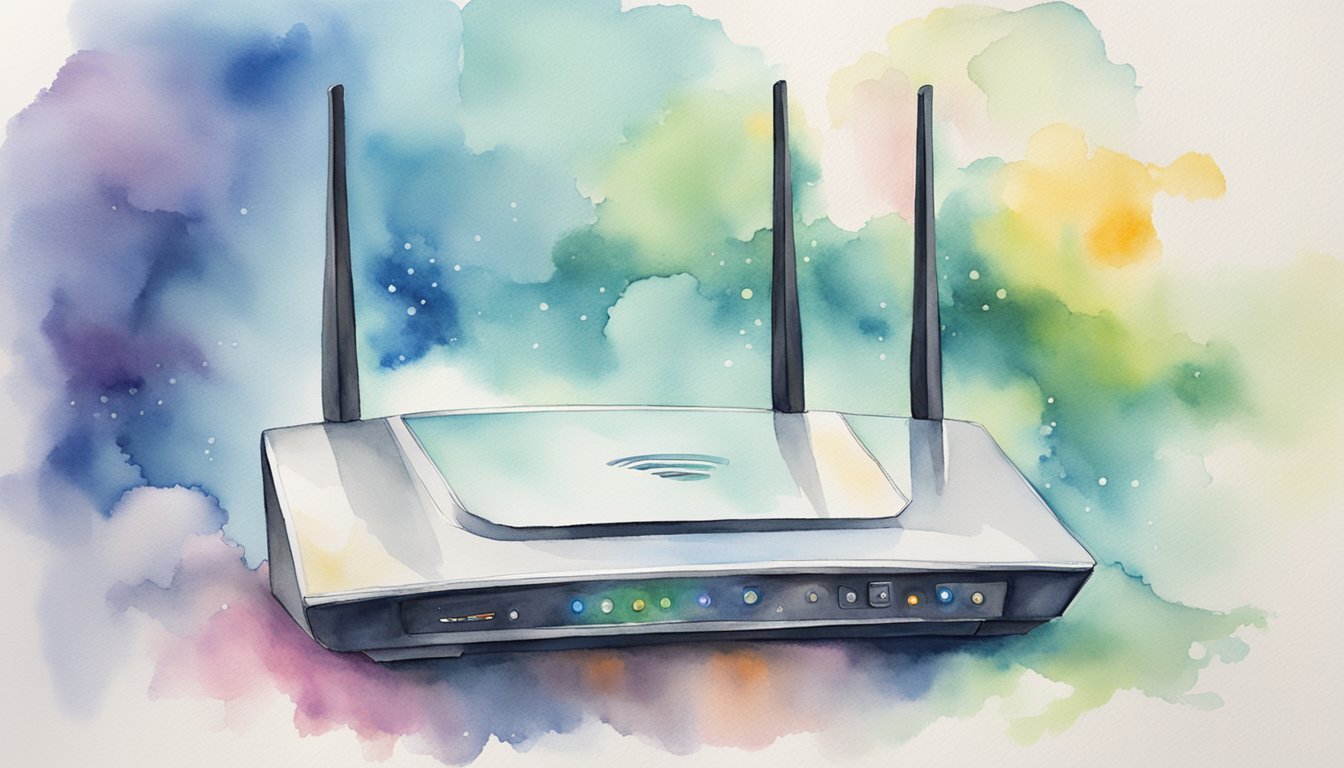Understanding Wi-Fi Technology
Wi-Fi is a ubiquitous part of daily life, allowing computers, smartphones, and other devices to connect wirelessly to the internet using radio waves. This section breaks down the fundamentals of Wi-Fi, explores the spectrum frequencies it operates on, and tracks the evolution of Wi-Fi standards over time.
Wi-Fi Basics
Wi-Fi is essentially a wireless networking technology that uses radio waves to provide high-speed internet and network connections. At its core, Wi-Fi is governed by a set of standards from the Institute of Electrical and Electronics Engineers (IEEE) under the 802.11 family. Each Wi-Fi network comprises a series of interconnected devices that communicate through a wireless router, converting data into radiowaves.
Frequency Bands and Their Uses
Wi-Fi operates mainly on two frequency bands: 2.4GHz and 5GHz. The 2.4GHz band is widely used due to its ability to cover greater distances and penetrate through solid objects. However, it’s more susceptible to interference from other household devices. On the flip side, the 5GHz band provides faster data rates at closer distances, making it ideal for activities like streaming high-definition video or gaming, with less interference.
For a detailed comparison between these bands, the following information can be insightful:
2.4GHz Frequency Band:
- Better range
- Higher susceptibility to interference
- Common household devices like microwaves may cause disruption
5GHz Frequency Band:
- Shorter range, requires closer proximity to the router
- Less congested, meaning reduced interference
- Optimal for bandwidth-intensive tasks
These bands are what enable devices to use Wi-Fi technology for reliable Internet access, a point discussed in the article “Understanding Wi-Fi Performance”.
Wi-Fi Standards Evolution
Since its inception, Wi-Fi technology has traveled through several standard iterations to improve speed, efficiency, and reliability. Some of the notable standards include:
- 802.11b: A pioneer, offering speeds up to 11 Mbps in the 2.4GHz frequency.
- 802.11a and 802.11g: Introducing higher speeds with 54 Mbps in the 5GHz and 2.4GHz bands, respectively.
- 802.11n (Wi-Fi 4): A significant jump, supporting both frequency bands and speeds up to 600 Mbps.
- 802.11ac (Wi-Fi 5): Tailored towards the 5GHz band, with speeds exceeding 1 Gbps.
- 802.11ax (Wi-Fi 6): Elevates the Wi-Fi experience with even higher efficiencies, throughput, and support for more devices simultaneously.
- Wi-Fi 6E and Wi-Fi 7: Are the latest evolutions that continue to enhance wireless communication.
Each standard is conceptualized and propagated by the Wi-Fi Alliance, a network of companies that ensure the interoperability of Wi-Fi technology globally. An evolution of these standards and their impacts can be found in the article “Evolution and impact of Wi-Fi technology and applications: A historical perspective”.
Through these continuous improvements, Wi-Fi keeps up with the growing demands for higher performance in a world that’s becoming more connected each day.
Setting Up and Using Wi-Fi
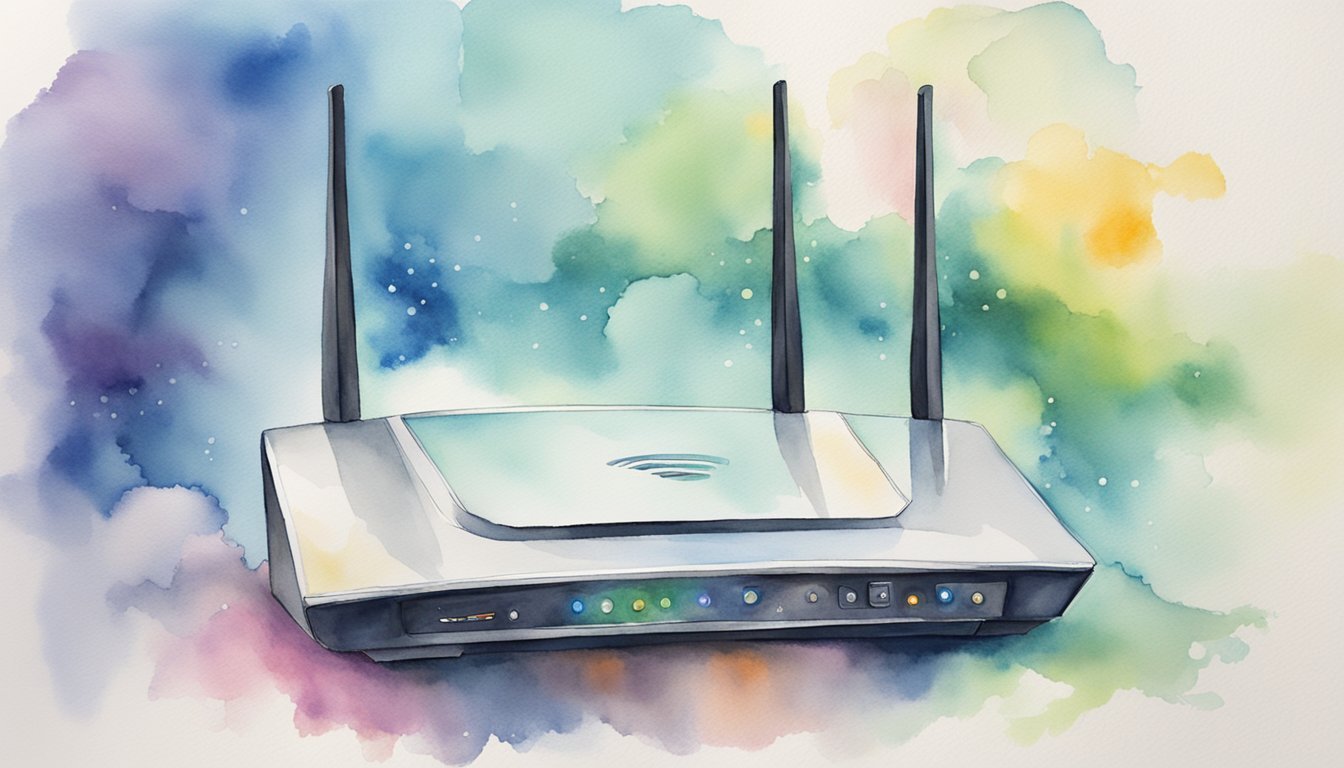
Getting devices connected to a Wi-Fi network involves configuring the network itself, connecting various devices, and ensuring secure internet access. This process revolves around using a router or access point, setting up a unique identifier called an SSID, creating a password for protection, and adjusting settings for optimal data rates and network security.
Configuring Wi-Fi Networks
When configuring a Wi-Fi network, an individual typically accesses the router’s settings to establish a SSID (Service Set Identifier). This unique name allows users to identify their wireless network from others nearby. A strong password is crucial, combined with the appropriate encryption standard, like WPA2 or WPA3, to ensure network security. Configuration also includes defining the data rate or link rate, which outlines the speed at which data travels over the network.
Connecting Devices
To connect devices like smartphones, laptops, tablets, and smart TVs to a wireless network, one typically selects the correct SSID and enters the password established during the network setup. Most mobile devices, including some desktop computers, have built-in wireless technology that automatically detects available Wi-Fi networks.
Internet Access and Security
Once devices are connected, they can access the internet, including various network resources through the local area network (LAN). Maintaining robust security is critical to prevent unauthorized internet access and to protect data. Many Wi-Fi networks extend public internet access through Wi-Fi hotspots, where the principles of secured connection still apply, but the process might differ slightly, often requiring a web-based login.
Optimizing Wi-Fi Performance
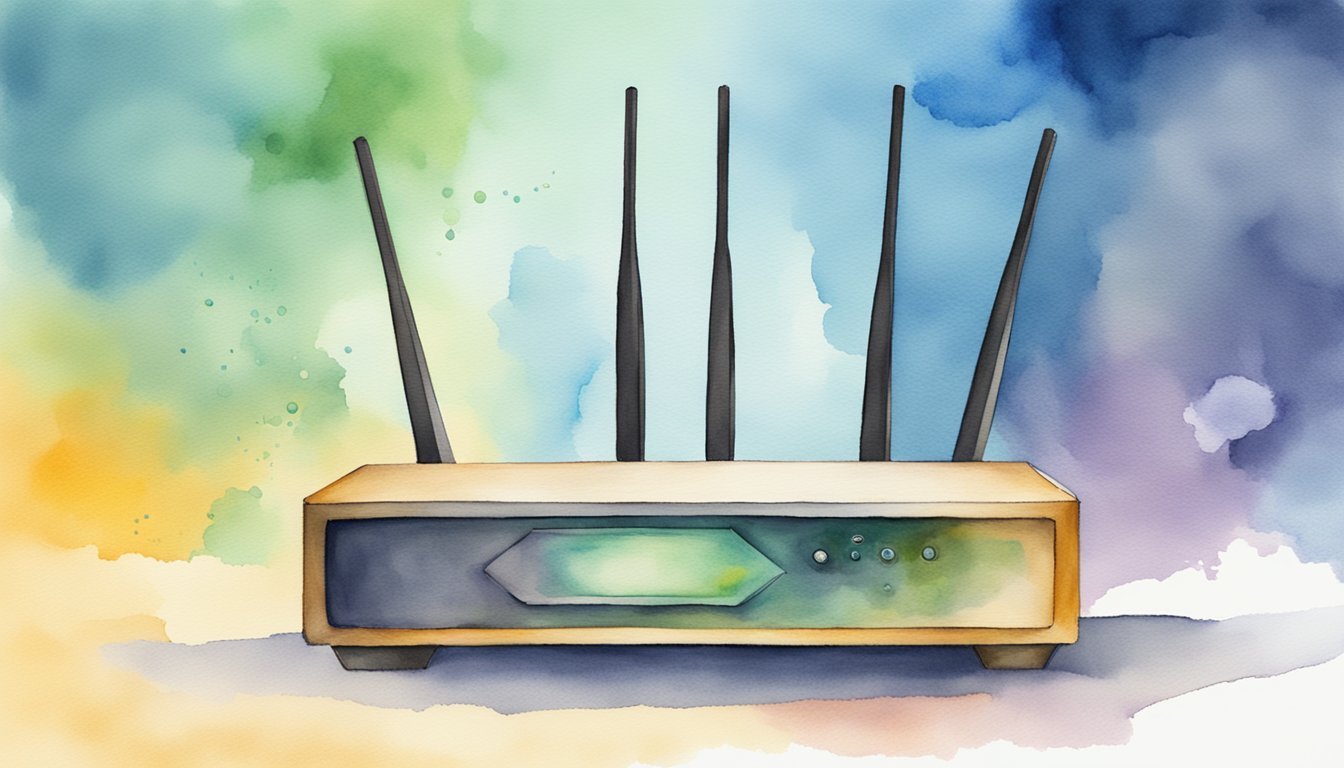
Upgrading your home or office Wi-Fi can be like giving your internet a turbo boost. It’s all about ensuring those wireless signals are zipping around at top speed and with as little interference as possible.
Dealing with Interference and Range Issues
Interference is the pesky fly in the ointment for Wi-Fi signals. Everything from other networks to microwaves and cordless phones can disrupt the radio waves your router uses. One fix is selecting the right channel, kind of like tuning to a clearer radio station. For those larger homes, the range can be stretched thin. Boosting it might mean upgrading to a router that uses Orthogonal Frequency-Division Multiplexing (OFDM), a fancy term for slicing up the data so it travels more efficiently.
Network Expansion Options
Not all corners of a house get the same Wi-Fi love. This is where network expandability comes into play. Adding mesh routers to your setup is like creating a team of relay runners passing your data baton smoothly from room to room. Alternatively, some might add a Wi-Fi extender or switch to a wireless adapter capable of frequency hopping to dodge interference like an agile cat.
Advanced Wi-Fi Features
This is where Wi-Fi turns into a technological wizard. Some advanced routers offer features like beamforming, which focuses the Wi-Fi signals directly to your devices instead of spraying them haphazardly. For those into gaming or streaming, features like quality of service (QoS) settings can prioritize certain types of data, ensuring your video call doesn’t pixelate just as you’re about to unveil the big project. With the right tools and tweaks, Wi-Fi becomes a seamless and mighty conduit of connectivity, keeping up with the mobility and speed our modern devices crave.