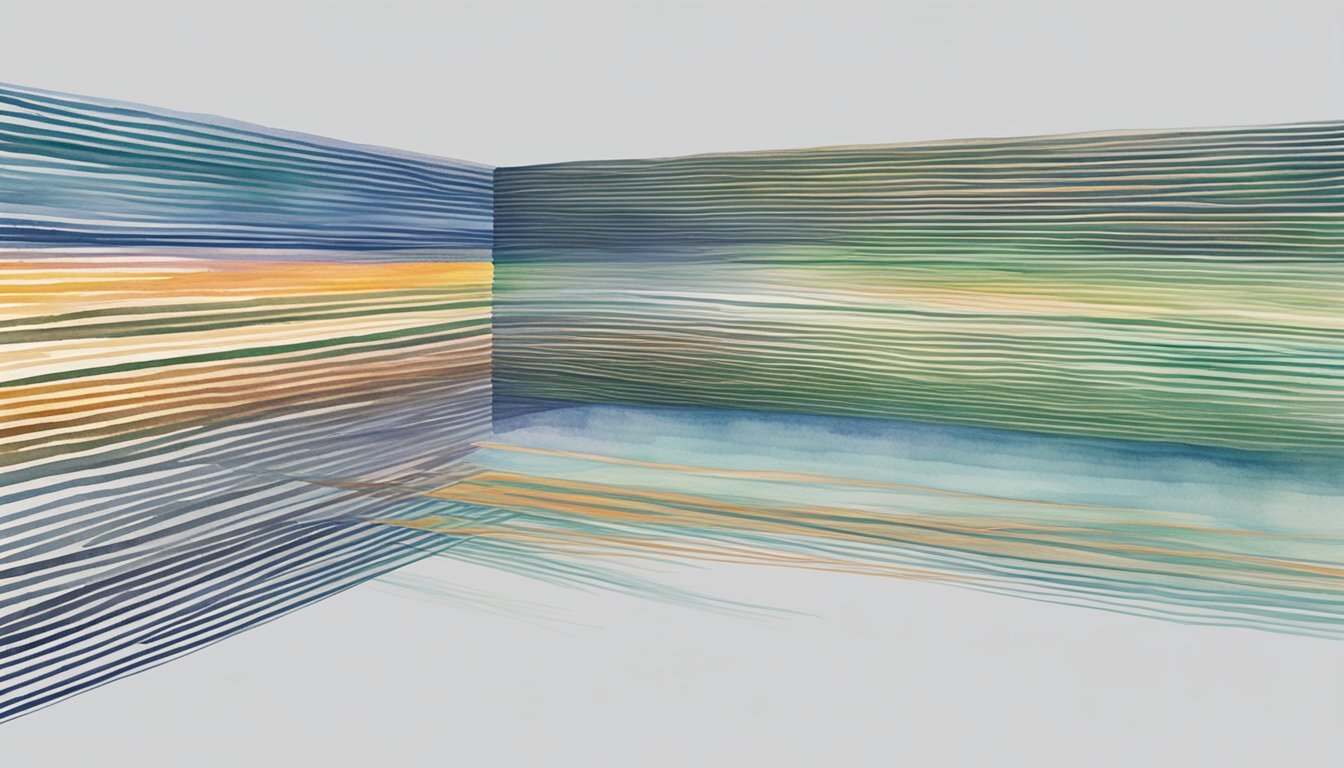Writing clean and efficient code is essential for any software developer who wants to produce high-quality, maintainable, and scalable software.
By following best practices, you can make your code easier to read, debug, and modify.
Why is writing clean code important? It helps to avoid complexity, redundancy, and potential errors that can arise from poorly written code.
In this article, you will discover practical tips and techniques for writing clean and efficient code, ensuring your software projects are robust and reliable.
Encouraging good habits early on will save you, and those who follow your work, considerable time and effort.
1) Use Meaningful Variable Names
Using meaningful variable names is crucial for writing clean and efficient code.
When you choose clear and descriptive names, it makes your code easier to read and understand.
Consider naming variables based on their purpose.
For example, instead of using generic names like x or temp, use names like studentCount or averageScore.
Avoid abbreviations unless they are widely understood.
It’s better to use totalAmount instead of ttlAmt.
Abbreviations can make your code confusing, especially for someone else reading it later.
In code, context matters.
Make sure your variable names fit well within the function or module.
For instance, index might be clear in a loop, but loopCounter could be even clearer.
Consistency is key.
Stick to a naming convention throughout your codebase.
If you decide to use camelCase for your variable names, use it everywhere.
For example, use userName and userEmail, not UserName and user_Email.
Long variable names can sometimes be more descriptive.
Instead of a, use accountBalance.
This makes it obvious what the variable represents, without having to guess or backtrack.
It’s also good practice to avoid single-letter variables, except in simple cases like loop counters.
Single-letter names are usually too vague and can be easily misunderstood.
Using meaningful variable names can also help you spot errors more easily.
If the name clearly describes the data it holds, you’re more likely to notice when something isn’t quite right.
Lastly, remember that code is read more often than it’s written.
By using meaningful names, you help yourself and others understand and maintain the code in the future.
For more detailed tips, you can refer to Clean Code 101: Variable Naming Conventions.
2) Keep Functions Short and Focused
Short and focused functions are easier to read and maintain.
Each function should perform a single task and do it well.
Functions that are too long or complex can be difficult to debug and understand.
Keeping them short helps ensure that they are more manageable.
A good rule of thumb is to limit your functions to about 20-30 lines of code.
If a function is longer, consider splitting it into smaller, reusable functions.
Short functions also make it easier to test your code.
Testing becomes straightforward when each function handles a specific task.
Following the Single Responsibility Principle (SRP) is key.
This principle states that a function should have one reason to change, meaning it should only perform one action.
Refactoring long functions is essential.
Breaking them down into smaller pieces can improve clarity and reduce the chances of errors.
Short functions also improve collaboration.
Team members can quickly understand what a function does without wading through pages of code.
You can enhance the readability of your project by adhering to these guidelines.
Keeping functions short and focused leads to a more organized and maintainable codebase.
This practice is widely recommended by experts.
For example, advice on keeping functions short and focused is highlighted in The 10 Best Practices for Writing Clean Code.
By ensuring your functions are concise, you enhance the reliability and efficiency of your software.
This is a critical step in writing clean and effective code.
3) Avoid Deep Nesting
Deep nesting in code can make it hard to read and maintain.
When your code has many levels of nesting, it becomes difficult to follow.
You should aim to keep your code flat and simple.
One way to avoid deep nesting is by using the extraction method.
This involves moving a nested block of code into a separate function or method.
This not only reduces nesting but also makes your code modular.
Another technique is the inversion method.
This involves inverting the conditional statements to avoid nesting.
For example, instead of having an ‘if’ within an ‘else’, consider restructuring it to keep the code more readable.
Keeping your conditional blocks short can also help.
According to a Google Testing Blog, short blocks increase readability by making it easier to understand the logic.
If your loops and branches go more than two levels deep, it’s a sign you may need to refactor.
Refactoring nested logic into separate functions is another useful practice.
This breaks down complex logic into smaller, manageable parts, making the code easier to debug and test.
Implementing these strategies will help you write cleaner and more efficient code.
It reduces complexity, making it easier for others (and you) to read and maintain over time.
4) Leverage Built-in Functions

Using built-in functions can significantly improve your code’s efficiency.
Most programming languages offer a rich set of built-in functions designed to perform common tasks quickly and effectively.
For instance, Python’s standard library includes many optimized functions.
By using these functions, you can save time and avoid unnecessary complexity in your code.
Built-in functions are often more efficient than custom implementations.
This is because they are generally well-tested and optimized by experts.
Using built-in functions can also make your code more readable.
Other programmers are likely familiar with standard library functions, making it easier for them to understand your code.
Another benefit of using built-in functions is that they reduce the risk of errors.
Well-maintained libraries are less likely to contain bugs than custom code you write yourself.
In JavaScript, for example, using Math.max is more efficient than writing your own function to find the maximum value in an array.
This not only saves you time but also ensures you are using a well-tested method.
Some languages also provide built-in functions for handling complex data structures.
For example, Python offers functions for working with lists, dictionaries, and sets.
Using these can make your code cleaner and more efficient.
When working with strings, JavaScript’s .split(), .join(), and .replace() are powerful tools.
These built-in methods can handle most common string operations, making your code more readable.
For more insights, check out this article on leveraging built-in functions.
This approach enhances both the performance and clarity of your codebase.
5) Write Descriptive Comments
When you write code, it might seem clear to you at that moment.
But think about someone else trying to understand it later.
Descriptive comments can help a lot.
Start by adding comments before complex sections of code.
Explain what the code is supposed to do.
This is especially important for functions and classes.
For example, before a function, you might write: // This function calculates the monthly interest.
Comments should also explain why certain decisions were made.
Sometimes, the reason behind a particular approach isn’t obvious.
You can write comments like: // Using a while loop here because it handles edge cases better.
Avoid redundant comments.
Don’t write things that are already clear from the code itself.
For instance, you don’t need to comment i++ with // increment i.
That just adds clutter.
Keep comments up-to-date.
Outdated comments can be more confusing than no comments at all.
If you change the code, update the comments to match.
Use comments to mark sections of code.
This makes navigation easier, especially in larger files.
For instance, use // --- Start of user authentication --- to clearly separate different parts of your code.
Descriptive comments improve readability and maintainability.
They help both you and others who might work on the code in the future.
6) Utilize Version Control

Version control is essential for maintaining clean and efficient code.
By using tools like Git, you can track changes, collaborate with team members, and revert to previous versions if needed.
When you track your changes, you make it easier to identify what caused a bug.
This can save a lot of time and frustration.
Collaboration becomes much more effective with version control.
You can work on different features using branches and then merge your work without overwriting someone else’s changes.
Regular commits are crucial.
They allow you to save small, incremental updates rather than risking the loss of large amounts of work.
Using descriptive commit messages helps you and your team understand the changes made.
It also makes it easier to track the history of your project.
Feature branching means creating separate branches for new features or bug fixes.
This keeps the main codebase stable while still allowing new development.
Version control provides a safety net.
If something goes wrong, you can always revert to a previous state.
Integration with testing tools is another benefit.
Automating tests on each commit ensures your code doesn’t break existing functionality.
Git is one of the most popular version control systems.
It’s widely used and has strong community support, making it a reliable choice for large projects.
Platforms like GitHub, GitLab, and Bitbucket provide powerful tools for managing your repositories and collaborating with others.
Learning to use version control effectively will improve your coding practices and help maintain a clean codebase.
For more details on version control, visit here.
Incorporating version control into your workflow is not just a good practice but essential for long-term code maintenance and team collaboration.
7) Practice Test-Driven Development
Test-Driven Development (TDD) is a valuable practice for writing clean code.
In TDD, you write tests for your functions before you write the actual code.
This ensures your code meets the requirements from the start.
By creating tests first, you clarify the expected behavior of your code.
This makes it easier to understand and reduces the likelihood of introducing defects.
TDD encourages writing smaller, more focused functions.
Using TDD, you can easily identify issues when making changes.
Since each piece of functionality is tested, you know precisely what breaks when modifications are made.
This helps in maintaining and refactoring code.
TDD promotes good coding habits.
It encourages you to write code that is modular and easy to test.
This results in code that is easier to understand and maintain, benefiting your future development work.
Moreover, TDD helps with documentation.
The tests act as living documentation, showing how the code is supposed to work.
This is especially useful when others need to understand your code.
Unit tests are a key component of TDD.
These tests verify that individual parts of your code work as intended.
By incorporating unit tests, you can catch bugs early and ensure each function performs correctly.
Practicing TDD might seem time-consuming at first, but it saves time in the long run.
Fewer bugs reach production, and you spend less time debugging and more time developing features.
With TDD, you build confidence in your code.
For more tips on clean code, see 13 Essential Tips for Writing Clean Code and Writing Clean Code.
Both offer great insights to enhance your coding practices.
8) Refactor Code Regularly
Refactoring your code regularly is essential for maintaining high-quality software.
It helps in improving the readability and reducing the complexity of your code.
This, in turn, makes it easier to understand and maintain.
When you refactor, you systematically improve your code structure without changing its functionality.
This process allows you to pay off technical debt and keep your codebase clean.
Break down complex methods into smaller, more manageable pieces.
Doing so simplifies debugging and testing, leading to fewer errors and bugs.
Choose meaningful and descriptive names for variables, functions, and classes during the refactoring process.
Clear names make it easier for others to follow your code.
Tools like IDEs often include automated refactoring features.
These can assist you in quickly and efficiently making improvements to your code.
Regular refactoring should be part of your development routine.
Allocating specific time for this task ensures that your codebase remains in top condition.
9) Follow a Style Guide
Following a style guide helps keep your code consistent and readable.
It sets standards for things like indentation, naming conventions, and file structure.
Using style guides such as PEP 8 for Python or Google’s JavaScript Style Guide ensures everyone on your team writes code in a uniform manner.
Consistency in code reduces misunderstandings and makes it easier for others to read and maintain.
When your project follows a single style guide, you avoid messy code styles.
Style guides also cover conventions for commenting and documentation.
This makes it simpler for anyone reviewing or updating the code to understand its purpose and logic.
Some development environments and text editors offer tools or plugins to enforce style guides automatically.
Using these tools can save you time and ensure compliance with the style guide.
Following a style guide can also improve your coding skills.
By adhering to best practices, you learn more about efficient and effective coding habits.
Adopting a style guide from the beginning of your project can prevent technical debt.
It’s easier to write clean code now than to refactor messy code later.
If your team is working on a collaborative project, agree on a common style guide before starting.
This helps avoid conflicts and makes merging code from different authors seamless.
For additional tips on writing clean code, check out this resource on how to write clean code.
10) Prioritize Readability over Cleverness
When writing code, readability should always come before cleverness.
While it can be tempting to show off your skills with complex solutions, this often makes your code harder to understand and maintain.
Readable code is straightforward and easy to follow.
Use clear and consistent naming conventions for variables and functions.
This helps others (and yourself) understand what each part of your code does at a glance.
Avoid writing overly clever or complex pieces of code.
Instead, aim for simplicity.
Simple code is easier to debug and modify.
It also reduces the likelihood of errors.
Adding comments and documentation is another key aspect of readable code.
Explain why certain decisions were made, not just what the code is doing.
This gives context and aids anyone who needs to work with your code in the future.
Regularly refactor your code to improve its clarity.
Refactoring involves making small changes to improve the structure and readability without altering its functionality.
This can help eliminate any confusing or unnecessarily complex parts of your code.
By prioritizing readability, you create code that more people can understand and maintain.
This improves collaboration and ensures that your code can be easily modified as requirements change.
For more insights, check out the importance of readability in coding.
11) Optimize Only When Necessary
Optimization is important, but it’s crucial not to overdo it.
Focus on making your code clear first before optimizing.
Premature optimization can lead to added complexity and harder-to-maintain code.
Start with straightforward and readable code.
Consider optimization only after identifying actual performance bottlenecks.
Use profiling tools to find areas where your code slows down.
Remember, optimizing every part of the code isn’t practical.
Concentrate on parts that impact performance the most.
Revisiting and optimizing code during refactoring can be more efficient.
This way, you maintain clean code and enhance performance when genuinely needed.
Linking to meaningful and practical advice is key.
For example, you can learn more about best practices in coding by visiting 10 Tips for Writing Clean Code.
Effective optimization balances between performance and maintainability.
This results in code that’s both fast and easy to understand.
Importance of Writing Clean Code
Writing clean code is crucial because it directly impacts maintainability, scalability, and collaboration.
Clean code allows your codebase to be easily understood, improved, and expanded upon.
Maintainability
Maintainability in clean code means that your code can be easily read and understood.
This reduces the time needed to fix bugs or add new features. Simple and clear code makes it easier for anyone to pick up your work and understand it quickly, ensuring faster maintenance.
Using meaningful variable and function names is a key practice.
Following consistent coding standards can lead to fewer errors and more reliable code.
Additionally, reducing redundancy and avoiding complex structures keeps your code base straightforward.
Scalability
Scalability is another key benefit of clean code.
When your code is well-organized, it can grow more naturally with the project requirements.
Clean code helps in accommodating new features without needing a major rewrite.
Following principles like modular programming and using single-responsibility functions ensures that each part of your code does one thing well.
This makes it easier to scale, as you can focus on individual modules without affecting others.
Collaboration
Collaboration is essential in team projects.
Clean code improves team productivity and minimizes misunderstandings.
When everyone adheres to the same coding standards and practices, it’s easier for team members to step into each other’s work.
Using clear and descriptive naming conventions and writing comments where necessary can help other developers understand the code better.
Additionally, tools like code linters and formatters can ensure uniformity throughout the team’s codebase.
Overall, writing clean code is not just about making your code look good.
It’s about making your software easier to maintain, scale, and collaborate on, ensuring long-term success.
Principles of Efficient Code
Writing efficient code involves practices that ensure your code is manageable, reusable, and performs well.
DRY Principle
The DRY (Don’t Repeat Yourself) principle emphasizes eliminating duplication in your code.
Repeated code can lead to errors and makes the code harder to maintain.
By ensuring that each piece of information or logic is represented only once, you streamline your code and make it more reliable.
For example, if you find the same block of code in multiple places, consider creating a function or method to handle it.
This way, updates are easier since you only need to modify one place instead of many.
Code Reusability
Creating reusable code saves time and effort.
It means writing modules, functions, and classes that can be used across different parts of your project or even in other projects.
This involves designing your code to be modular, making small, self-contained units that perform a single task.
For instance, developing utility functions for common tasks, like data validation or logging, allows you to use them in multiple areas without rewriting code.
It also helps in maintaining consistency throughout your codebase.
Performance Optimization
Optimizing performance ensures your code runs efficiently without unnecessary delays.
Focus on algorithm efficiency, reduce complexity, and manage resources wisely.
Use profiling tools to identify bottlenecks and optimize critical sections.
Sometimes, small changes can lead to significant performance improvements.
For example, using efficient data structures like hash maps for quick lookups or reducing redundant computations can make a big difference.
Avoiding unnecessary memory allocation and ensuring efficient I/O operations are also crucial steps toward better performance.
By following these principles, you create code that is not just clean but also robust and efficient.