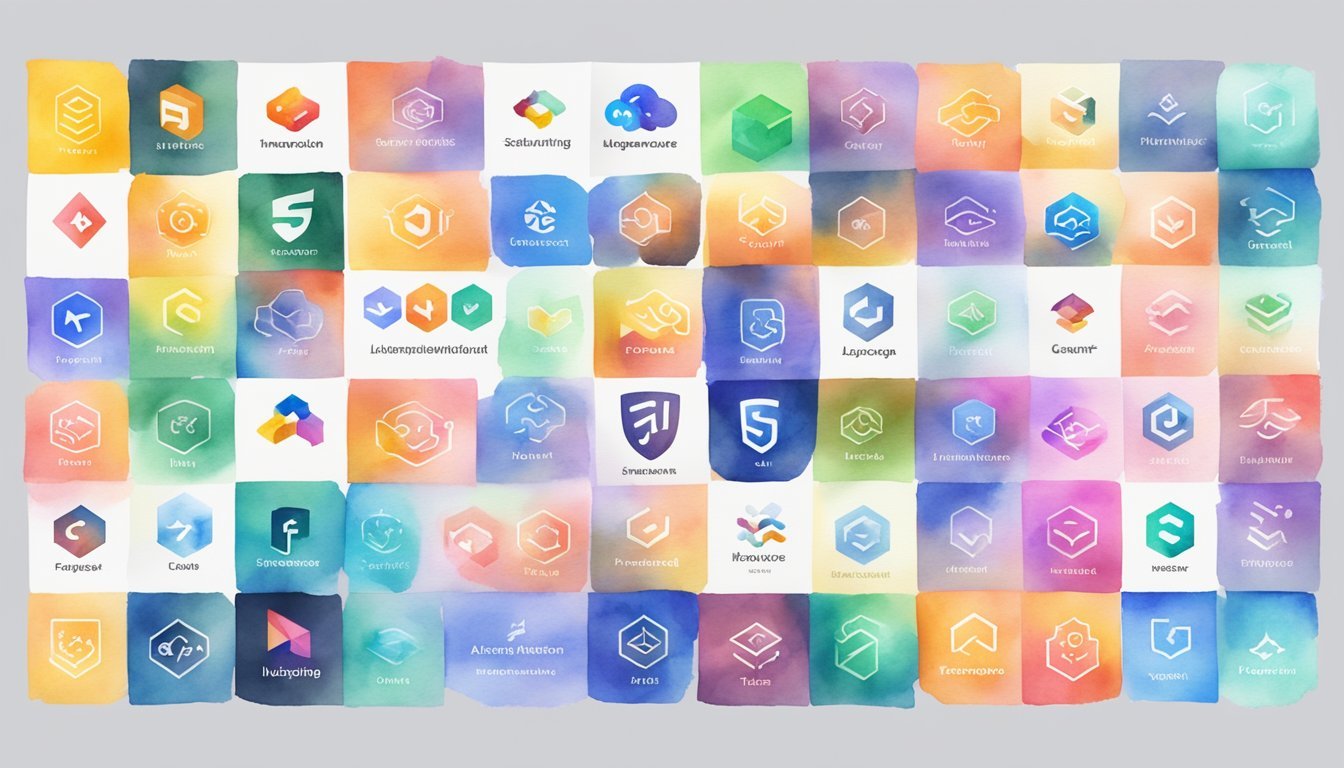Choosing the right JavaScript framework can be a game-changer for your development projects.
With numerous options available, it’s important to find one that suits your skill level and project needs.
This article will guide you through the top JavaScript frameworks that are particularly suitable for beginners.
Why struggle with complex code when you can leverage frameworks to streamline your development process? These frameworks not only simplify your work but also enhance your productivity, making it easier to develop robust applications.
Read on to discover which JavaScript frameworks are best for newcomers and why they could be the perfect fit for you.
1) React
React is a popular JavaScript framework created by Facebook.
It helps you build user interfaces, particularly for single-page applications.
React uses a component-based architecture.
This means you can build encapsulated components that manage their own state.
Then you can combine them to create complex UIs.
One of React’s key features is the virtual DOM.
The virtual DOM improves the performance of your application by minimizing direct manipulation of the actual DOM.
With React, you can use JSX to write HTML elements inside JavaScript.
JSX makes your code simpler and more readable.
React has a large community, so you will find a lot of helpful resources.
There are many tutorials, forums, and libraries that can make your work easier.
To manage state in React, you can use Redux. Redux helps you handle your app’s state, simplifying complex data flows.
React is very flexible.
It doesn’t enforce strict rules around code conventions or file organization.
You can adopt React in small parts or build entire applications with it.
You can also use PrimeReact to find a wide variety of UI components.
These components are designed to cover most of your UI’s basic needs, and they are optimized for mobile devices.
Getting started with React is easy.
Many resources, like the React for Beginners handbook, are available to help you learn the basics.
Overall, React is a powerful tool for any front-end developer.
It offers scalability and flexibility, making it a great choice for building modern web applications.
2) Vue.js
Vue.js is a versatile JavaScript framework used for building user interfaces and single page applications.
It’s perfect for beginners due to its simplicity and ease of integration.
One of the key features of Vue.js is its ability to enhance existing HTML, similar to libraries like jQuery.
This makes it a great option if you’re looking to progressively enhance your web projects without a complete overhaul.
Vue.js has a gentle learning curve, allowing you to start with basic projects.
As you become more comfortable, you can explore more complex functionalities like Vue Router and Vuex, which help with state management and navigation.
The community around Vue.js is very supportive.
There are many tutorials available to help you get started, such as this full course for beginners from freeCodeCamp.
You can also find numerous guides and resources detailed in this list.
Vue offers a robust set of features.
It uses a reactive data binding system that keeps your data and the DOM in sync automatically.
This means less manual updating and easier debugging.
Vue.js is not just a beginner’s tool.
It’s used in professional settings by companies like Alibaba and GitLab.
If you’re interested in more in-depth information, take a look at the 10 things to know about Vue.js.
Starting with Vue.js can set a strong foundation for your web development skills.
It empowers you to build clean, efficient, and dynamic user interfaces with confidence.
3) Angular

Angular is a widely-used JavaScript framework developed by Google.
Built on TypeScript, it helps you create single-page applications with ease.
Angular stands out for its component-based architecture, making it easier to manage and scale your projects.
One key feature is the comprehensive set of tools and libraries it offers.
These tools cover aspects like routing, forms management, and HTTP client operations.
This integrated approach simplifies developing complex applications.
You will also appreciate Angular’s strong support for two-way data binding.
This feature syncs the data between your user interface and the data model, resulting in real-time updates and a more dynamic experience for users.
Angular’s dependency injection is another notable feature.
It helps manage your application’s dependencies more effectively, contributing to cleaner and more modular code.
This reduces redundancy and makes your application easier to maintain.
The framework also provides robust testing tools.
Angular includes out-of-the-box solutions for unit testing and end-to-end testing, ensuring your application is reliable and bug-free before deployment.
Angular has excellent community and documentation support.
You can find a comprehensive getting started guide on MDN or take a full course for beginners available on platforms like freeCodeCamp.
Starting with basic projects can help you get a feel for the framework.
Simple applications like a to-do list can illustrate fundamental concepts perfectly.
Detailed project ideas can be found on resources like Placement Preparation Blog.
4) Svelte
Svelte is a powerful JavaScript framework that compiles your code at build time, producing highly optimized vanilla JavaScript.
This approach means your app can run faster and use fewer resources compared to other frameworks like React or Vue.
One of the standout features of Svelte is its simplicity.
Instead of dealing with a virtual DOM, Svelte updates the real DOM directly.
This makes the code easier to read and understand, especially for beginners.
You start with basic concepts like creating components and managing state, and gradually move to more advanced topics.
Working with Svelte, you will find a focus on ease of use and performance.
Its compiler ensures that your applications are lightweight and fast.
Learning Svelte involves setting up a development environment and building components.
You can find comprehensive guides to help you along the way, such as the Svelte for Beginners Guide or the Svelte Handbook.
State management in Svelte is straightforward, using simple variables and writable stores.
This makes handling data in your app a breeze.
Event handling is also intuitive, adding to the overall developer experience.
When it comes to deploying your Svelte app, the process is seamless.
The code you write is transformed into efficient JavaScript, ensuring smooth operation on various platforms.
For more details, you can check the Svelte guide available on the official site.
Svelte is an excellent choice if you’re looking for a beginner-friendly yet powerful framework to build web applications.
Its innovative features and clear design make it a top pick for new developers.
5) Ember.js
Ember.js is a robust JavaScript framework designed to help you build ambitious web applications.
It comes with a lot of features out-of-the-box, which can be very helpful for beginners.
One key feature of Ember.js is its convention over configuration philosophy.
This means that the framework makes many decisions for you, so you can get your app running quickly.
Ember.js uses a component-based approach.
You can create reusable components, making your code easier to manage and understand.
This also encourages clean and modular code, which is great for learning.
Although Ember.js is a large framework with many tools included, this can sometimes be overwhelming.
It requires you to learn a lot upfront compared to other frameworks.
But, once you get the hang of it, you can build powerful applications efficiently.
You might also appreciate Ember’s strong community.
They offer extensive documentation and many learning resources, which can help you get started and solve problems along the way.
Using Ember.js also ensures that your app has good structure and best practices.
The framework’s built-in tools help with tasks like testing and debugging, making the development process smoother.
Ember.js is worth considering if you are looking for a thorough and opinionated framework to start your web development journey.
It offers many built-in features and a strong community to support your learning curve.
6) Backbone.js
Backbone.js is a lightweight JavaScript library that helps you organize your web applications.
It’s not exactly a framework but provides structure to JavaScript-heavy applications by offering models, views, collections, and routers.
One of the key features of Backbone.js is its Model-View-Controller (MVC) architecture.
This design pattern lets you separate your application’s logic from the user interface, making your code easier to manage and scale.
Backbone.js is fast and efficient.
It uses the Chrome V8 JavaScript engine, meaning your applications will run smoothly.
To get started with Backbone.js, you’ll need to download three JavaScript libraries: Backbone.js, Underscore.js, and jQuery.
Once you have these libraries, you can begin organizing your code into models and views, making it simpler to build complex single-page applications.
This library is particularly useful for small single-page applications because it provides just enough structure without being overly complex.
If you’re new to JavaScript and want to build a project with room to grow, Backbone.js is a great choice.
With over 28,000 stars on GitHub, Backbone.js has a strong community and plenty of resources to help you out.
You can find guides and tutorials to assist you as you learn more about the library.
One such guide can be found here.
By leveraging Backbone.js, you take control of your application’s workflow, making it easier to maintain and enhance as your project evolves.
This makes Backbone.js a solid tool for beginners looking to build organized and maintainable web applications.
7) Alpine.js
Alpine.js is a lightweight JavaScript framework.
It allows you to add interactive behavior to your HTML without the complexity of larger frameworks.
You can think of Alpine.js as a simpler alternative to Vue or React.
It offers a reactive and declarative approach to handling JavaScript directly in your markup.
With Alpine.js, you use attributes to define your data and behavior.
The key attribute is x-data, where you declare an object of data that Alpine will track.
Alpine.js provides 15 attributes, 6 properties, and 2 methods.
This small API makes it easy to learn and use without too much overhead.
The framework is designed to be minimal and rugged.
It enables you to write most of your JavaScript inline within your HTML.
This can make your code more readable and maintainable.
For example, to toggle the visibility of an element, you can use the x-show attribute along with a boolean in your x-data object.
Because Alpine.js is so lightweight, it can be a great choice for small projects or adding interactivity to static websites.
It doesn’t replace your existing HTML but enhances it with simple, powerful features.
You might find it helpful to explore the Alpine.js documentation to get started.
Learn how to use it to add interactive features to your web pages with minimal effort.
If you want a hands-on tutorial, check out this free interactive course on freeCodeCamp.
It’s a great way to dive into using Alpine.js effectively.
8) Next.js
Next.js is a popular framework for building React applications.
It offers features like server-side rendering, static site generation, and dynamic routing.
This framework is great if you want to improve your React projects.
The server-side rendering helps your website load faster and improve SEO.
You can also generate static sites with Next.js, which can be very useful for blogs and documentation.
Learning Next.js is straightforward if you already know React.
There are many resources available to help you get started.
If you are looking to build fast and modern web applications, Next.js is a solid choice.
It combines the power of React with added performance benefits.
For more details on how to begin, you might find this Next.js Handbook helpful.
It covers the basics and guides you through creating your own projects.
9) Nuxt.js
Nuxt.js is a framework built on top of Vue.js.
It’s designed to make development of server-side rendered (SSR) applications effortless.
This framework integrates well with Vue.js, allowing you to use your existing skills while enhancing the performance of your web apps.
When you start a new project, Nuxt.js sets up a structured environment, making sure everything is organized.
You’ll appreciate the hot module replacement (HMR) because it lets you see changes instantly without refreshing the page.
Nuxt.js promotes best practices like code-splitting and lazy loading.
This means faster load times and better user experiences.
It also offers prefetching, helping your website load data in advance, so users don’t have to wait.
To get started, you’ll need Node.js installed.
Run commands like npx nuxi init [project-name] in your terminal and follow up with yarn install or npm install to set up your project.
Open it in your favorite code editor – VS Code is recommended.
Nuxt.js offers flexibility, allowing you to deploy apps on various platforms, even on the edge.
This framework has no vendor lock-in, which gives you the freedom to choose where and how to deploy your applications.
Learn more about getting started with Nuxt Tutorial.
Nuxt.js’s server-side rendering and SEO benefits make it a great choice for beginners who want to build optimized web applications.
These features ensure better performance and visibility for your website in search engines, making Nuxt.js a valuable tool for any web developer.
Understanding JavaScript Frameworks
JavaScript frameworks are tools that simplify the development of web applications.
These frameworks provide prewritten code to streamline building scalable, interactive applications.
What Are JavaScript Frameworks?
JavaScript frameworks are collections of JavaScript code libraries that offer pre-built functions and components.
They help you avoid writing repetitive code.
Frameworks like React and Vue simplify tasks such as manipulating the DOM, making HTTP requests, and handling state management.
They provide a structured way to develop applications, ensuring your code is maintainable and scalable.
Using a framework can speed up development by providing templates and standardized practices, which saves you time and reduces potential errors.
Why Use a Framework?
Frameworks come with several benefits that make them essential for modern web development.
They help you write less code while achieving more functionality.
One key advantage is the introduction of consistency in your projects. Frameworks like Backbone.js enforce a well-defined structure that makes it easier for you and your team to collaborate and maintain the project over time.
Another important aspect is performance.
Many frameworks, built on specialized engines, offer optimized performance, making your applications faster and more responsive.
For instance, Node.js uses the Chrome V8 engine, which is known for its speed.
By adopting a framework, you also gain access to a robust community and extensive documentation, ensuring that you have the support you need to resolve any issues and learn best practices quickly.
Factors to Consider When Choosing a JavaScript Framework
When selecting a JavaScript framework, it’s important to think about how easy it is to learn, the support you can get from the community, and the performance and scalability of the framework.
Each of these factors can impact your development process and the success of your project.
Ease of Learning
Ease of learning is crucial, especially for beginners.
A framework with clear and simple documentation is more approachable.
Look for frameworks that offer plenty of tutorials, examples, and guides.
This helps you quickly understand the basics and advanced features.
Frameworks like React are known for their straightforward learning curve due to the extensive learning materials available.
In contrast, Angular might be more challenging due to its complex structure.
Choose frameworks that match your skill level.
If you’re new to JavaScript, starting with a simpler framework can make learning more enjoyable and less stressful.
Community Support
Community support can significantly influence your experience.
A strong community means more resources, including forums, blogs, and third-party tools.
This can help solve problems faster and provide valuable insights.
For example, Vue.js has a dedicated community that frequently contributes plugins and libraries.
On the other hand, a framework like Backbone.js might have a smaller community, impacting the availability of resources and help.
Check the activity on platforms like GitHub or Stack Overflow to gauge community involvement.
Popular frameworks often have more contributors, which means faster bug fixes and updates.
Performance and Scalability
Performance and scalability are essential for handling large applications and many users.
How well a framework performs can affect loading times and user experience.
Scalability allows your project to grow without major reworks.
Node.js is noted for its performance, particularly in backend applications.
It can handle many operations quickly due to its non-blocking nature.
Meanwhile, Angular offers features that support large-scale applications but might demand more resources.
Consider the typical use cases for each framework.
Some are better suited for small projects, while others excel in complex, scalable environments.
Ensure the framework you choose aligns with your project’s needs for smooth performance and future growth.