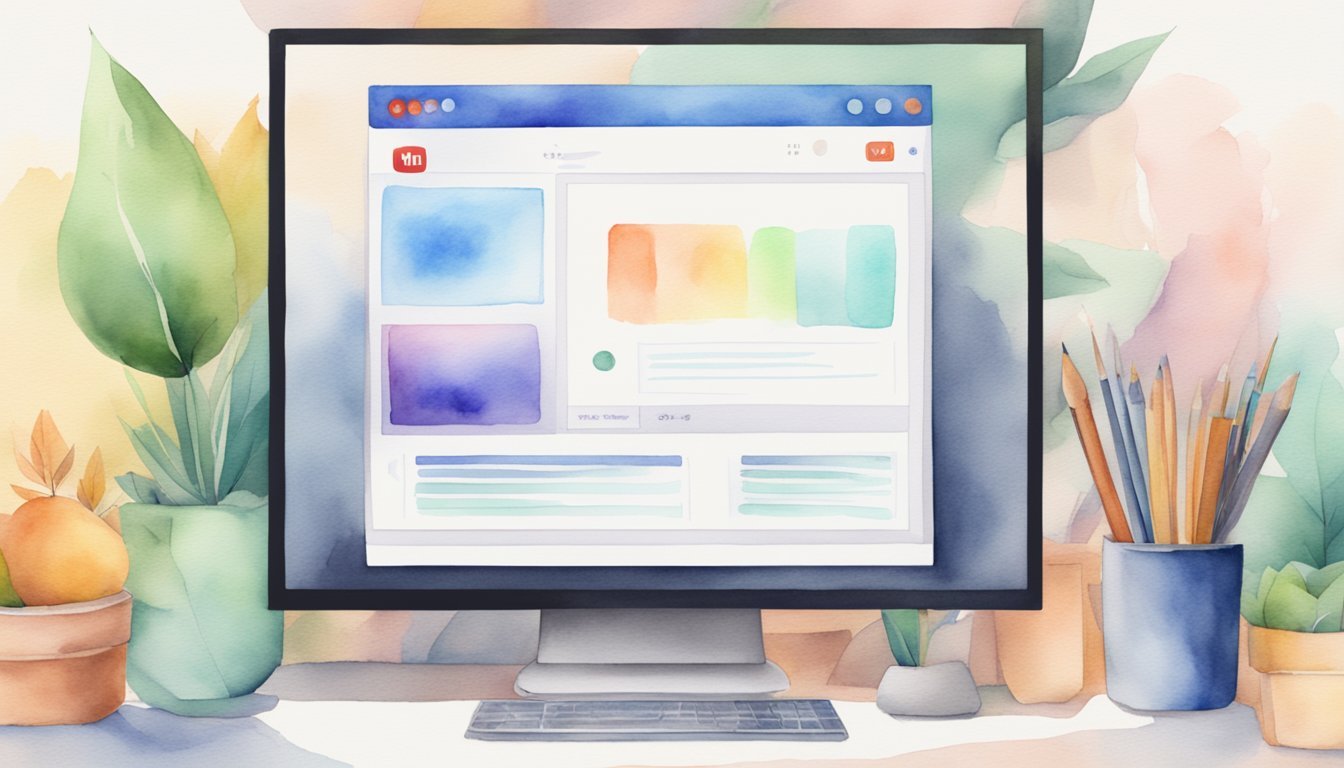Getting Started with Downloading YouTube Videos
Understanding YouTube’s Terms of Service
Before diving into the process of downloading YouTube videos, it’s important to have a clear understanding of YouTube’s Terms of Service. According to their terms, downloading videos from the platform without proper permission may violate copyright laws. Ensure that the videos you want to download fall under fair use or are licensed under a Creative Commons license to avoid any legal issues.
Choosing the Right Video Downloader
There is a wide range of video downloader tools available for various platforms such as PC, Mac, and mobile devices (iPhone, Android, etc.). Some popular YouTube video downloader options include 4K Video Downloader, Digiarty Software, VidPaw, TubeMate, and ClipGrab. Here are a few factors to consider while choosing a video downloader:
- Compatibility: Ensure that the downloader is compatible with your device and operating system (Windows, macOS, iOS, Android).
- Security: Check user reviews and choose a reputable tool to avoid security risks.
- Features: Look for additional features like hardware acceleration, which can speed up the downloading process.
Preparation Before Downloading
Before you begin downloading any YouTube videos, make sure your device has a stable internet connection. Check your security settings to ensure that your browser and computer allow downloads from the chosen video downloader.
To download a YouTube video, simply copy the video URL and paste it into the chosen downloader. Some tools may offer a free trial version or have limitations, so it’s best to know these restrictions beforehand.
By following these steps and considering the factors mentioned above, you can safely and efficiently download YouTube videos for offline viewing. Remember to respect the copyright laws and enjoy the benefits of having your favorite content available whenever you like.
Advanced Downloading Techniques and Considerations

Using Browsers and Online Services
There are several methods to download YouTube videos using your browser or online services. Some popular browser extensions include Video DownloadHelper for Firefox and Chrome, which make the process easier by providing a simple way to download as you browse YouTube. Online services such as 4K Video Downloader offer accessible tools with unrestricted formats, quality conversions, and reliable download speeds.
Command Line Tools and Developers’ Options
For those who prefer command-line tools, youtube-dl is a popular open-source option available for Linux, Ubuntu, and Windows PC. This utility provides a wide range of capabilities, including downloading playlists, subtitles, and converting video formats. It’s easy to install, whether you’re a developer or an average user.
Handling Different Video Formats and Qualities
When downloading YouTube videos, you may come across various video formats such as MP4, MOV, AVI, MKV, 3GP, and more. Some tools, like Any Video Converter, allow you to download and convert videos into your preferred file format and resolution. Keep in mind that file size and format can impact the video quality, so it’s essential to understand the trade-offs.
The most common video format is MP4, but some advanced options may include MKV and AVI. YouTube offers a range of resolution options, from 144p to 4K. Choose the video quality based on your playback device and storage requirements.
Staying Safe and Respecting Content Creators
While downloading YouTube videos for offline enjoyment may seem convenient, it’s essential to consider the legality, security, and respect for content creators. In most cases, downloading copyrighted content without permission is illegal. YouTube Premium is a legal, ad-free alternative that allows offline viewing.
Ensure you download your videos from reliable sources to prevent malware or security risks. Avoid installing third-party apps or APK files that may compromise your device or personal information.
As a final note, remember that content creators work hard to produce videos for your enjoyment. Downloading their work without proper consent may undermine their efforts, so think twice before proceeding.