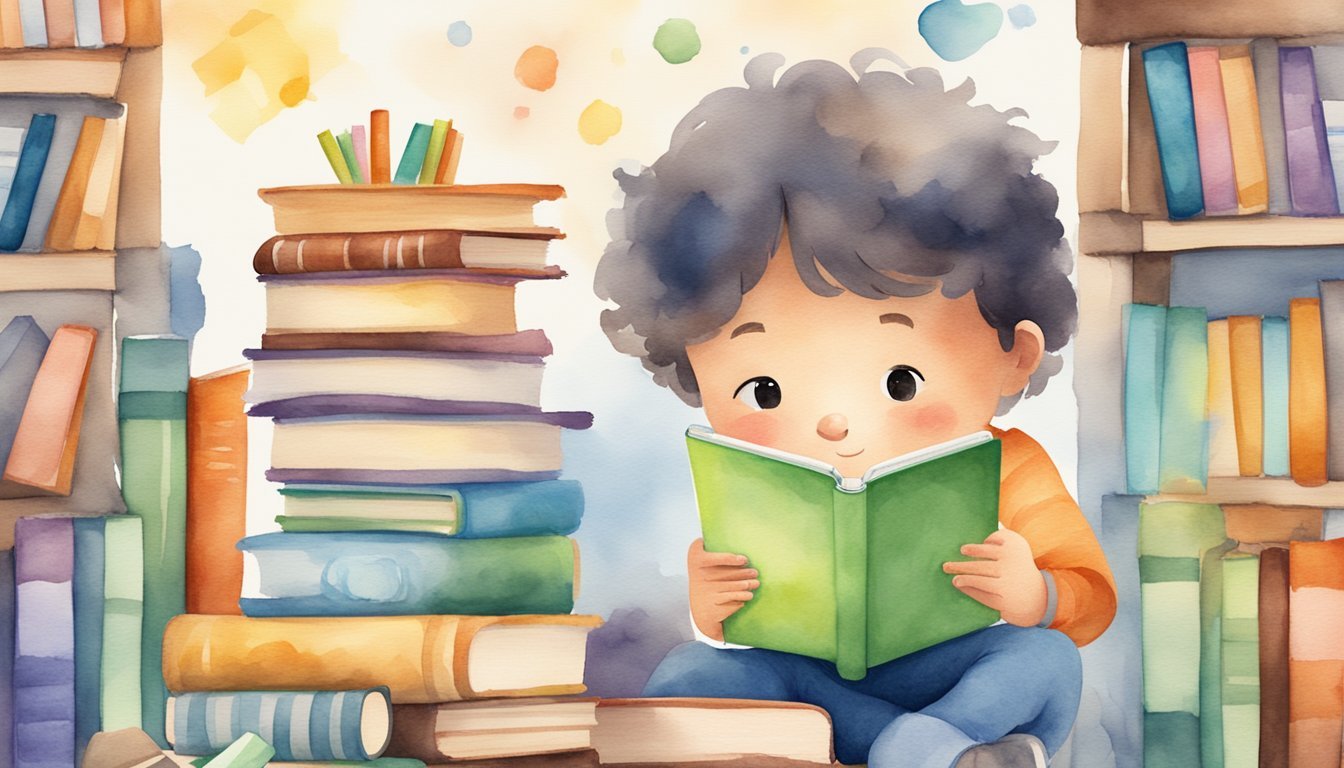Finding the right tools to help your child learn to read can be a challenge, but technology offers numerous solutions. With educational apps, you can turn screen time into a learning opportunity.
What are the best apps to boost your child’s reading skills? By choosing the right apps, you can provide engaging, interactive ways to support your child’s literacy development. These apps are designed to make learning fun and effective, catering to various skill levels and learning styles.
1) Learn with Homer

Learn with Homer is a standout app for kids aged 2 to 8. The app personalizes learning based on your child’s interests. This makes reading and learning fun and engaging.
The app features interactive lessons tailored to each child’s level and progress. It helps build essential skills through enjoyable activities. The content is backed by research, ensuring your child gets a high-quality learning experience.
Parents and educators have praised it for boosting children’s reading skills. The colorful, engaging content keeps kids interested. The app covers reading, math, and more, making it a well-rounded educational tool.
With a 30-day free trial, you can explore all its features. This gives you a chance to see how it fits your child’s learning style. The Homer App provides a safe, fun environment for your child to grow academically. Learn more about it here.
2) Starfall
Starfall is an educational app designed to improve reading skills for children from preschool to fifth grade. It supports a wide range of learning styles through interactive games, books, music, and movies. The app offers a mix of free and subscriber content.
One of the key features of Starfall is its phonics-based learning method. Children start with simple consonant-vowel-consonant (CVC) words and gradually progress to more complex sentences. This step-by-step approach helps build confidence in young readers.
Starfall also includes an Enhanced Accessible Index for children with visual, hearing, or mobility impairments. This feature ensures that all children, regardless of their abilities, can benefit from the app’s educational content.
Kids using Starfall are encouraged to explore and play. Positive reinforcement helps keep their motivation high. The app’s engaging characters, like Zac the Rat, guide children through different activities, making learning fun and interactive.
The app is available on Google Play, where it has received positive reviews for its user-friendly design and educational value. The AutoRead feature allows the stories to be read aloud, helping children develop fluent reading skills.
3) Epic! – Kids’ Books and Videos
Epic! is a leading digital library designed specifically for kids. This app offers access to over 40,000 books, audiobooks, and learning videos. Kids can explore a wide variety of subjects and genres, making it easy to find something they love.
Parents and educators appreciate how Epic! combines education and entertainment. The app includes read-to-me books, which are great for younger children or those improving their reading skills. These features support kids in gaining confidence and fluency in reading.
Epic! provides a safe and engaging environment. The library is curated from reputable publishers, ensuring high-quality content for children aged 12 and under. This ensures that your kids are exposed to age-appropriate and educational materials.
One of the key benefits of Epic! is its versatility. You can access the library from any device, whether it’s an Apple product or another platform. This means kids can enjoy reading anytime and anywhere they like.
Using Epic! can also make reading a more interactive experience. The app includes features like learning videos and quizzes, which can help reinforce what kids have learned from their books. This combination of multimedia elements can make learning more dynamic and enjoyable.
The app’s design is kid-friendly, making it easy for children to navigate on their own. This independence allows them to explore their interests and discover new topics at their own pace.
For more information about Epic! and to download the app, visit Epic on Google Play or Epic’s website.
4) Raz-Kids
Raz-Kids offers a comprehensive reading platform for kids. The app includes over 29 levels of reading difficulty, making it easy to match each student’s reading level.
Raz-Kids is accessible 24/7 through the Kids A-Z mobile app. This feature allows students to read eBooks and take quizzes on iPads, Android devices, and Kindle Fire tablets.
One standout feature is the instant feedback. Teachers and parents can track student progress in real-time, which helps in addressing learning gaps effectively.
Raz-Kids also includes various interactive tools. Kids can highlight text and use a Word Journal to enhance their understanding.
Motivation is built into the system with rewards and incentives. Students can earn stars and use them in the Raz Rocket or Avatar Builder, making reading fun and engaging.
All student activity is monitored and reported to teachers through the Kids A-Z Student Management hub. This ensures that educators have a complete overview of their students’ progress.
For more details, visit Raz-Kids.
5) Reading Eggs
Reading Eggs is a popular app that makes learning to read fun and interactive. It’s designed for kids ages 2-13. The app offers activities for different age groups, so younger children and older kids can both benefit.
For toddlers, Reading Eggs Junior focuses on pre-reading skills. It uses games and activities to teach phonemic awareness and alphabet knowledge.
Preschool and early elementary-aged kids can use the main Reading Eggs program. This part of the app covers phonics, sight words, spelling, vocabulary, and comprehension. It’s a well-rounded program that helps kids take their first steps in reading.
The app also has more than 4,000 e-books, along with guided reading lessons and interactive reading games. It’s based on scientific research and designed by experienced teachers. This research-based approach ensures that the lessons are effective.
Parents can track their child’s progress through the app’s detailed reporting feature. This lets you see how well your child is doing and where they might need extra help. The motivation comes from rewards like golden eggs and games that keep children engaged.
You can use Reading Eggs on various devices including tablets, smartphones, and computers. If you already have an account, just download the app and log in. New users can start with a free trial to see how the program works.
Reading Eggs is a reliable choice for improving your child’s reading skills. It combines fun activities with proven teaching methods to help kids learn to read effectively. The app’s wide range of features makes it suitable for kids at different reading levels.
6) Hooked on Phonics
Hooked on Phonics is a popular app designed to help kids improve their reading skills. It’s easily accessible on both mobile devices and computers.
The app offers a variety of activities, including interactive games, videos, and e-books. These tools make learning fun and engaging for kids.
One standout feature is its step-by-step approach. Kids start with basic phonics skills and gradually move to more complex tasks. This progression helps ensure they build a strong foundation in reading.
The app also provides instant feedback. This allows kids to learn from their mistakes and encourages them to keep trying.
Parents can monitor their child’s progress through detailed reports. These reports show which areas their child excels in and where they might need more practice.
Hooked on Phonics includes a variety of resources for parents as well. This can help you support your child’s learning at home.
The app requires a subscription, but you can often get a trial period to see if it’s a good fit for your family. It’s worth considering if you’re looking for a structured, comprehensive reading program for your child.
For more information, you can check out Hooked on Phonics.
7) Reading Raven
Reading Raven is an interactive app that makes learning to read fun for kids. It uses multi-sensory games to help children improve reading, writing, and listening skills. This helps them connect spoken and written language effectively.
The Reading Raven app offers step-by-step reading lessons designed to build a strong reading foundation. These lessons can boost your child’s confidence as they practice.
The app includes various activities that engage children, such as matching letters, decoding words, and reading short stories. Each activity is designed to keep kids interested while they learn.
Reading Raven is available on multiple platforms, including iPhone and iPad. You can download it from the App Store, making it accessible and easy to use.
Parents have praised the app for being user-friendly and effective in teaching early literacy skills. The interactive features make it easier for children to practice reading independently.
With its engaging design and educational content, Reading Raven can be a valuable tool to support your child’s reading journey.
The Importance of Reading Skills in Early Childhood
Early reading skills lay the foundation for a child’s cognitive development and language abilities. These skills are essential for later learning success.
Cognitive Development
In early childhood, reading helps to develop cognitive skills. When kids interact with books, they learn to recognize pictures and associate them with words. This process helps build memory and understanding.
Reading also stimulates brain activity. It introduces kids to new ideas and concepts, promoting critical thinking. As they grow, they can apply these skills to solve problems and make decisions.
Children who start reading early are often better at concentrating. Books require focus, and this habit can improve attention spans. Over time, these skills translate into better performance in school.
Language and Communication
Reading is vital for language development. Kids encounter new vocabulary in books, which helps expand their word knowledge. This exposure enhances their ability to express themselves clearly.
Storytime encourages listening skills. When you read aloud, children learn to follow along and understand narratives. This practice is key for effective communication.
Books also introduce grammatical structures. By hearing the correct use of language, children learn to form sentences properly. This knowledge is essential for writing and speaking accurately.
Early reading experiences foster a love for language. Kids who enjoy books are more likely to engage in conversations and develop strong communication abilities. You can explore more ways to support reading through tools like educational apps at NAEYC and other resources.
How Technology Enhances Learning
Technology in education boosts student engagement and personalizes learning experiences to suit individual needs. Interactive elements and tools tailor instruction to each student’s pace and learning style.
Interactive Features
Interactive features in educational technology make learning more engaging and effective. Kids can benefit from apps that include audio narration, music, and sound effects, providing a rich, multi-sensory experience. For instance, apps that read aloud to children or highlight words as they are spoken can improve both listening and reading skills.
These features are not limited to reading; they can include games that teach spelling or math through fun, interactive play. This method can help maintain kids’ interest and motivate them to learn. Using robots and virtual reality for storytelling can further enhance these experiences by making the learning process more immersive and enjoyable. These features stimulate different parts of the brain, contributing to better retention and understanding of the material.
Personalized Learning
Personalized learning adapts educational content to individual student needs. Apps and digital tools can track a child’s progress, identify strengths and weaknesses, and adjust the difficulty level accordingly. For example, children struggling with phonics can receive more targeted practice through tailored exercises and instant feedback.
Parents and educators can use these tools to monitor progress in real-time, making it easier to support children as they learn. This level of personalization ensures that kids are neither under-challenged nor overwhelmed, allowing them to learn at their own pace.
Additionally, technology can support children with learning disabilities by offering customization options. Apps designed for kids with dyslexia or ADHD can provide specific aids like text-to-speech or adjustable font sizes to make learning more accessible.
Can Geography Learning Apps Also Help Improve Reading Skills?
Educational apps for geography can do more than teach maps and locations—they can also enhance reading skills. These apps often feature interactive texts, engaging stories, and challenging quizzes that require comprehension. By exploring geography through reading, users improve vocabulary, critical thinking, and the ability to process complex information effectively.
Best Practices for Parents

To get the best results from reading apps, it’s important for parents to establish a reading routine and keep an eye on how much time kids spend using these apps.
Creating a Reading Routine
Building a reading habit helps kids feel comfortable with reading. Set a consistent schedule for reading every day, like right before bed or after school. Choose a quiet spot free of distractions.
Use reading apps to make this time more engaging. Apps like Starfall offer fun activities that can keep kids interested. Combine app usage with traditional book reading.
Celebrate small milestones, such as finishing a book or mastering a new word. This builds confidence. Involve the child in choosing what to read to give them a sense of control.
Monitoring App Usage
Keep track of how much time your child spends on reading apps. Balance screen time with other activities like outdoor play. Reading apps should be a part of their routine, not the whole routine.
Set clear limits on screen time. Most experts recommend no more than one hour per day for young children. Use features in the device or app to set these limits.
Check progress regularly. Many apps, such as Read with Phonics, offer progress reports. Look at these reports to understand what your child is learning and if they’re facing any difficulties.